|
Step 1: Input ID and password to login WTD-GPS positing systerm.

Step 2: Enter the nationwide map.
Step 3: Double-click the mouse and amplify the map to find your target area
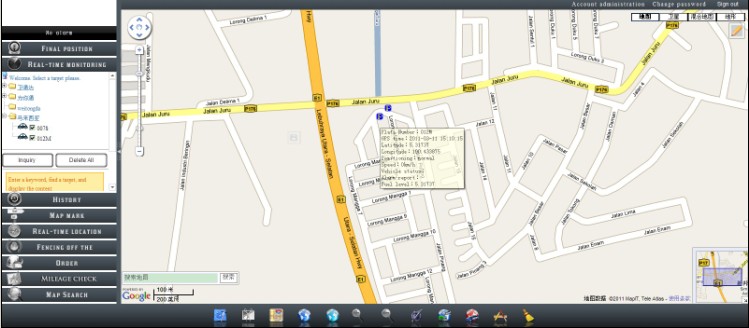 Step 4: Double-click again to display the surrounding mark buildings. Step 4: Double-click again to display the surrounding mark buildings.
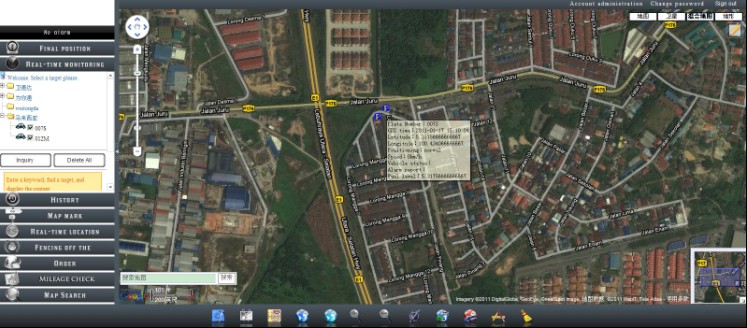 Step 5: Click on locate to view position of the vehicle on the . Step 5: Click on locate to view position of the vehicle on the .
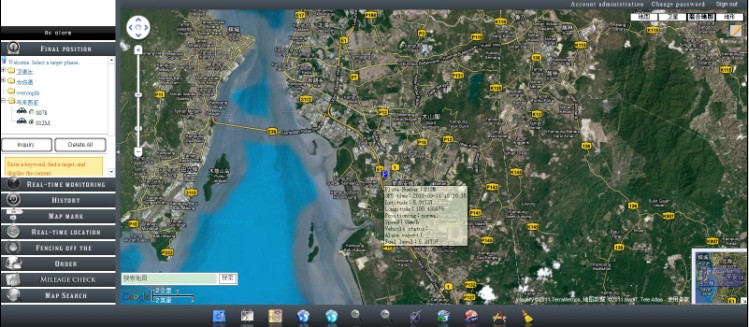 Step 6: Switch to the satellite maps to show real images and objects. Step 6: Switch to the satellite maps to show real images and objects.
Step 6: Topographic map
Demonstration Finished
|